It's no secret that PIX arrived as an alternative to facilitate and simplify banking transactions.
In this sense, until a certain period, paying a bill via PIX was just a dream, being a desire for the majority of Brazilians, who have been using this form of transaction a lot. However, if you had this wish, know that it has come true, where today it is possible to pay your bills via bank slip.
But the big question is: how to make these payments?
The answer is very simple, check out everything about it below.
How does the PIX payment slip work?
Unlike transactions that you can make from one person to another using a key, among others, the bank slip works a little differently. Therefore, the bill payment option has already been released by the Central Bank, and for you to do so, you need to read a QR Code
In other words, using your cell phone, within your bank's application registered with PIX, you will read the QR Code. So, quickly, you just point the camera at the QR Code, read it, check the payment and that's it.
So, you know all that work of typing in the code for a bill, and all those tiring steps? They're finished.
The only requirement to pay the bill via PIX is that the bill itself, that is, whoever issued it, has made the QR Code available for payment.
What are the advantages of making a bill payment via PIX?
There is certainly no doubt for you, if you have already used it, that PIX came to make our lives easier.
However, knowing these new features for bank slips, are the advantages also present?
The answer is yes. PIX for bank slips is also full of advantages, especially when we talk about freedom of payment.
First, and one of the most important, is the fact that you can pay when and when you prefer.
As you know, invoices are only accepted on business days, that is, from Monday to Friday, and most of them during business hours.
However, paying a bill for PIX, allows payments on any day of the week, without time limitations.
Therefore, you will no longer have the problem of paying a bill on Friday night, and it only being processed on Monday.
Furthermore, another great advantage is the fact that it is a much faster payment method.
Therefore, in a matter of seconds you can make the payment, just pointing the camera at the QR Code, where all the information is automatically passed.
Having to enter that huge amount of bill codes will no longer be necessary.
How to pay a bill via PIX?
Finally, your biggest question at this moment is certainly about how to pay a bill via PIX.
However, it is very simple.
Follow the steps below, and pay the bill using PIX, if your bill has this function.
- Open your bank's app, click on “PIX” and access the PIX options.
- Click on the “pay” option, and then select the “pay with QR Code” option.
- Your cell phone's camera will open, and you must point to the QR Code of that bank slip
- Afterwards, after reading, check whether the payment details, such as amount and date, are correct, and click on “confirm payment” or “transfer”.
- Keep the receipt.
Ready! The invoice will be ready and fully paid.
Some things may change from bank to bank, but in short, the process remains similar for all banks with the PIX modality.
Final considerations
If you had problems paying a bill, PIX totally came to make your life easier.
See you soon.